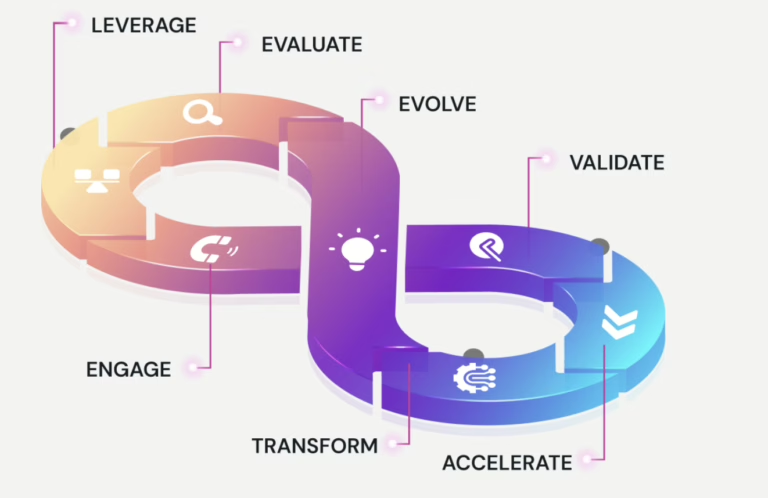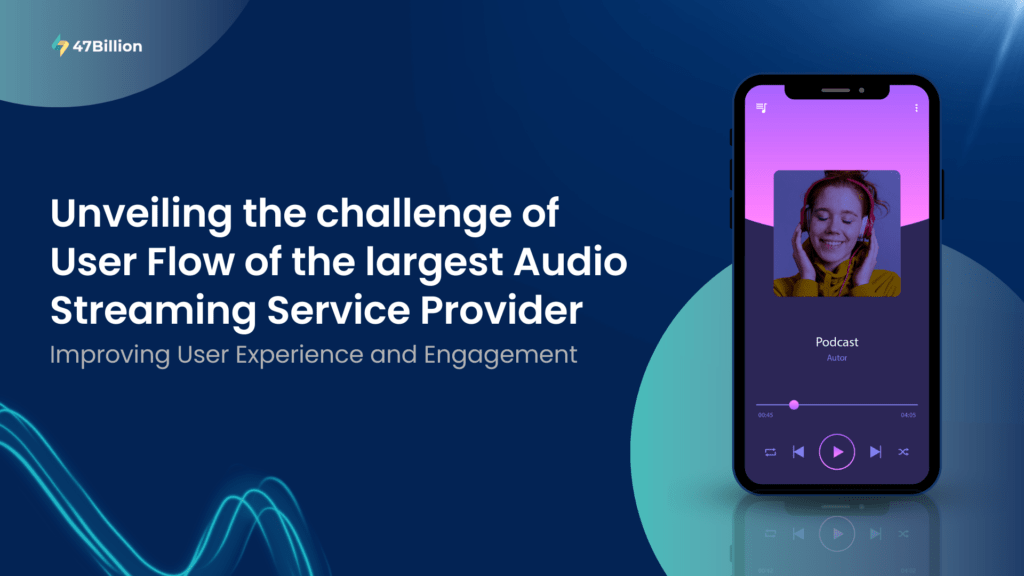Table of Contents
- Background/Context
- The Challenge
- The Possible Solution
- Conclusion
Background/Context
Spotify has evolved the music experience completely. This platform helps you to discover, manage and share over 100 million tracks and over 5 million podcast titles for free. Post upgradation to Spotify Premium, you can access exclusive features for music, including improved sound quality and an on-demand, offline and ad-free experience. Today it has become the most popular audio streaming subscription service with 515M users, including 210M subscribers in over 180 markets.
With Spotify, podcasts have now found their niche with mesmeric audio experiences. However, within Spotify’s podcasting realm, I stumbled upon a challenge in its user experience (UX) that must be addressed. Let’s explore this and identify the challenges podcasters face on Spotify due to this discrepancy.
Considering all the components of Spotify –
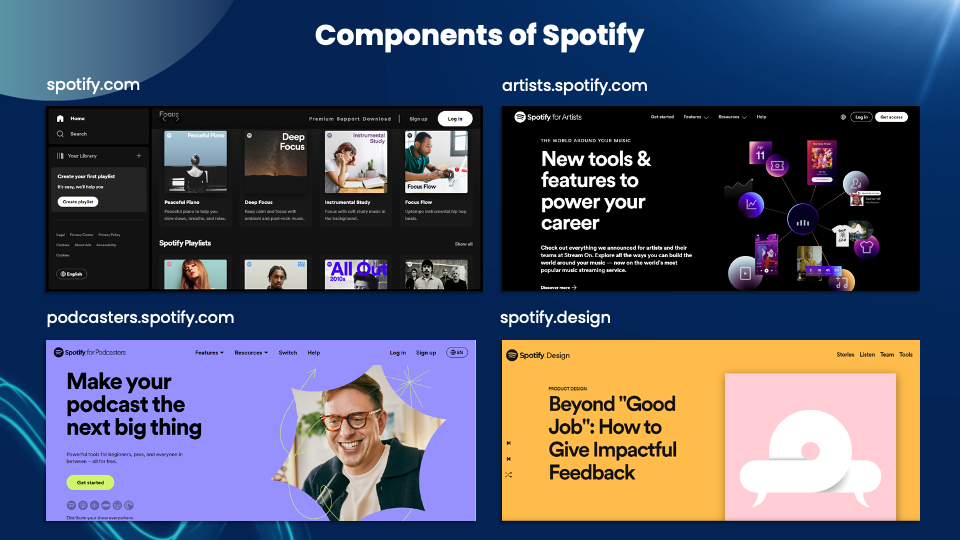
Spotify.com is for Listeners
Purpose – It is at the forefront of all its services and provides streaming.
Podcasters.spotify.com is for Podcast Creators
Purpose – It is meant for podcast creators to create, upload, share, and manage podcasts.
Artists.spotify.com is for Artists
Purpose – It is a platform for music artists to release and promote their tracks.
Spotify.design is for Designers
Purpose – It is a platform for the cross-disciplinary design community to help designers create great experiences and make meaningful connections between creators and users
The Challenge
The existing user flow of the Podcast Sharing Feature of Podcasters.spotify.com
Spotify for podcasts helps creators upload their podcasts and serves as a management tool for creators to manage their Spotify accounts, similar to YouTube Studio. The user flow is as follows for the two different personas –
Persona 1 – Podcast Creator
1. Podcast Creation using the Web App
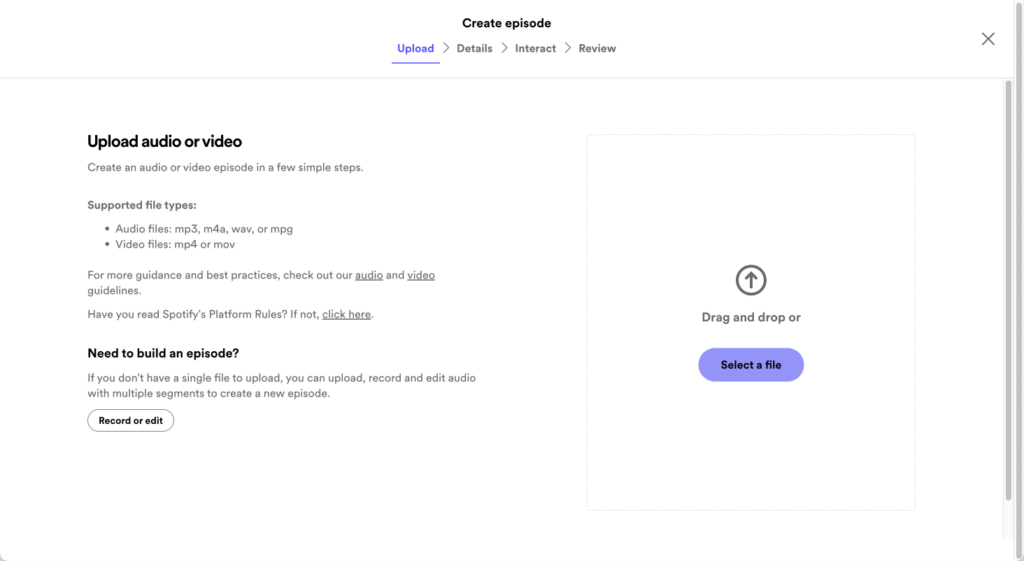
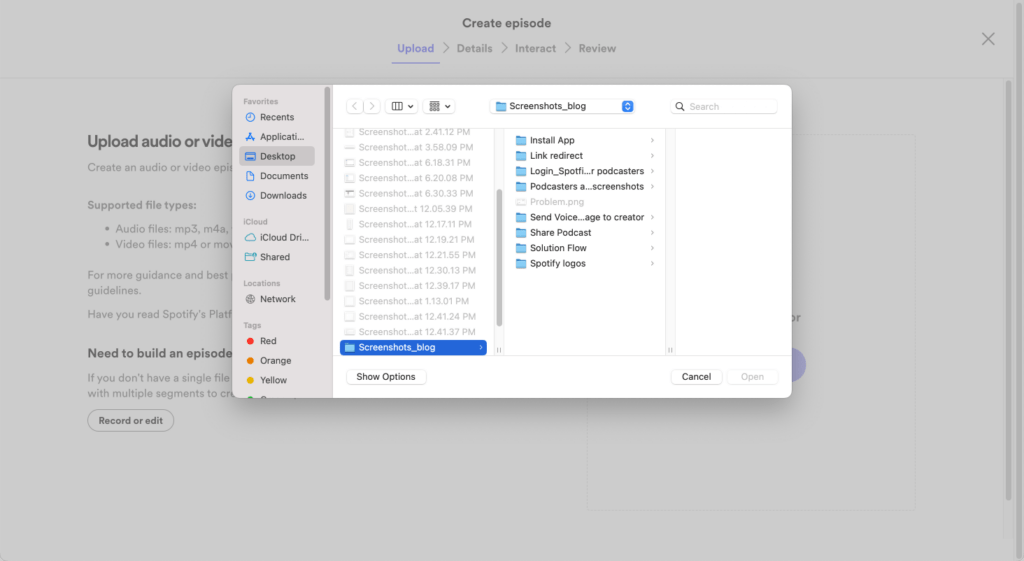
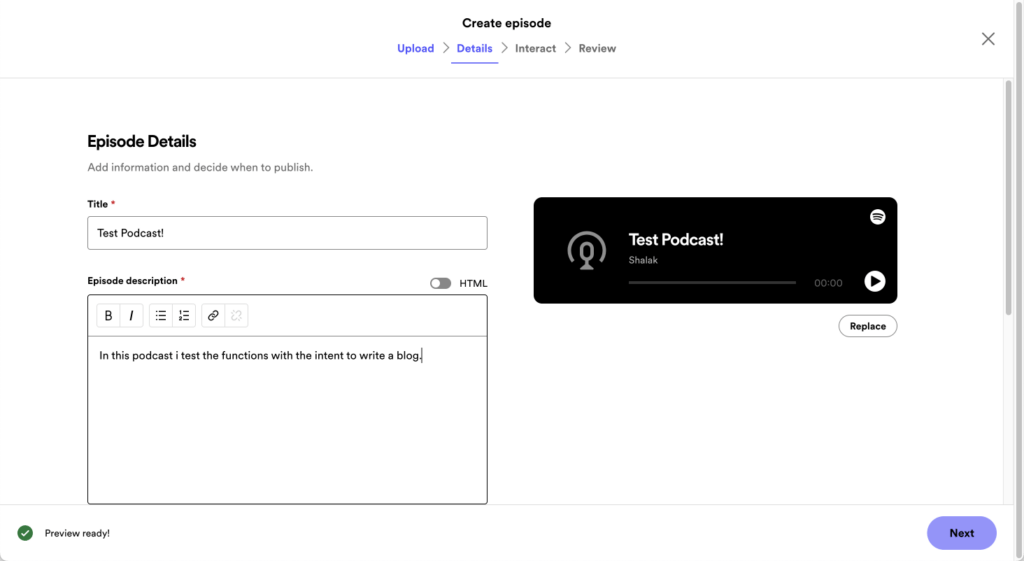
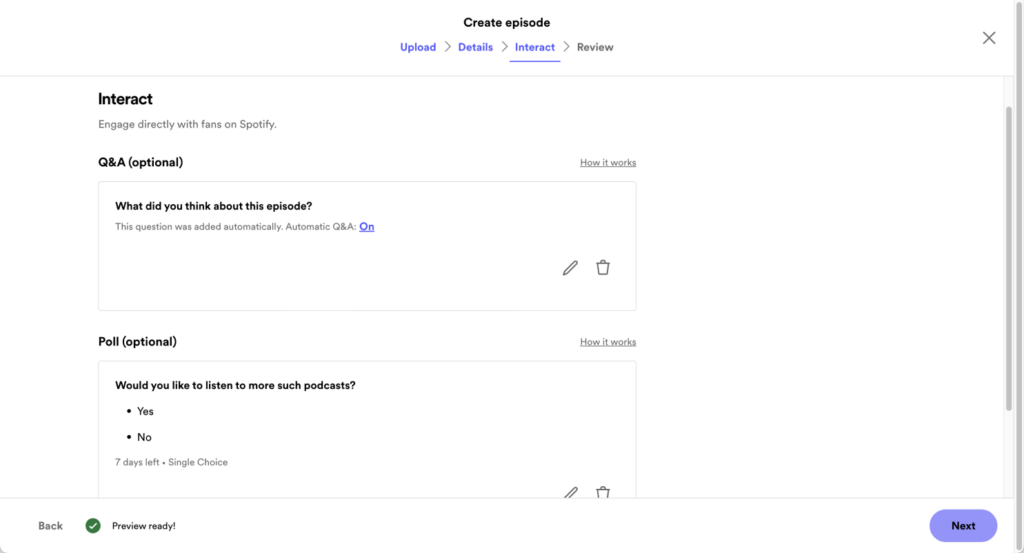
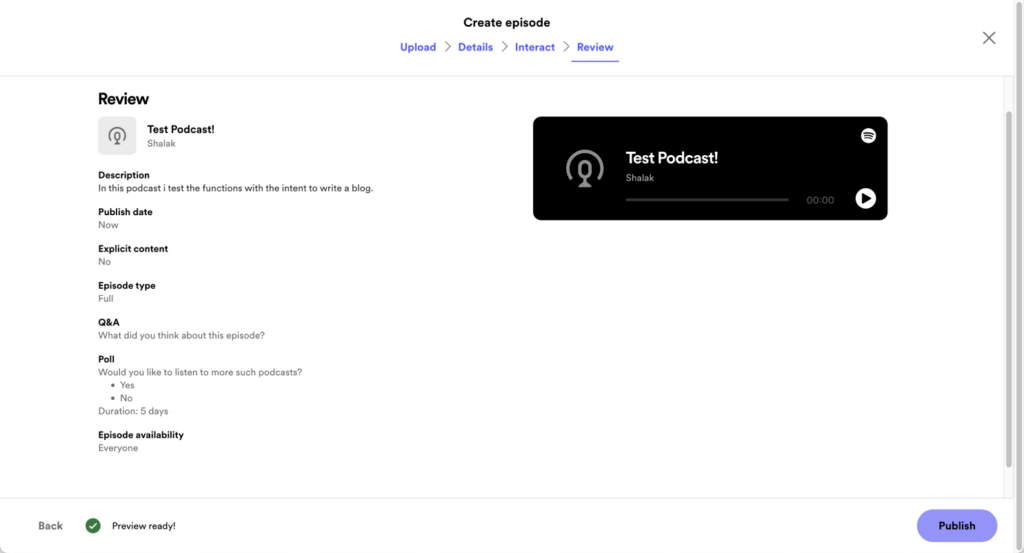

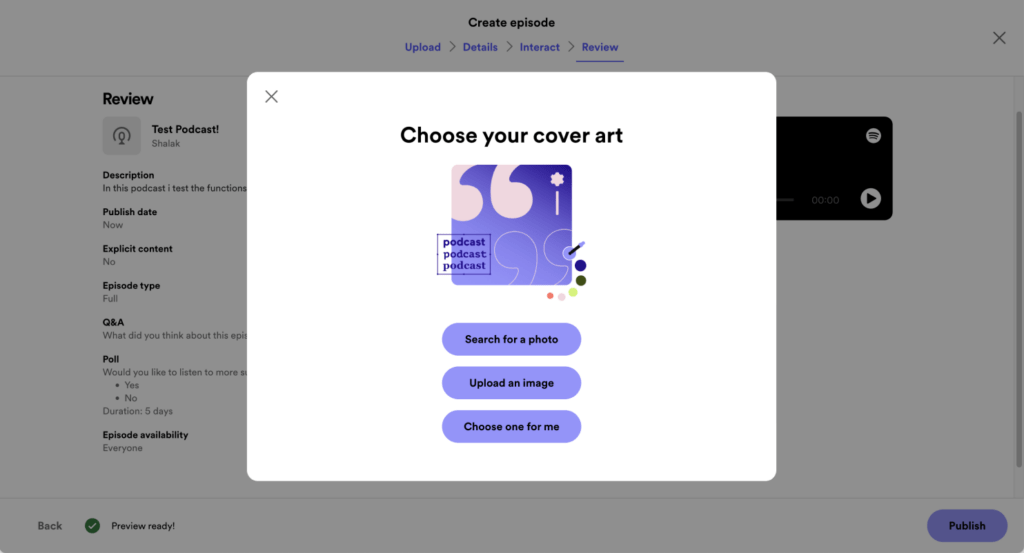
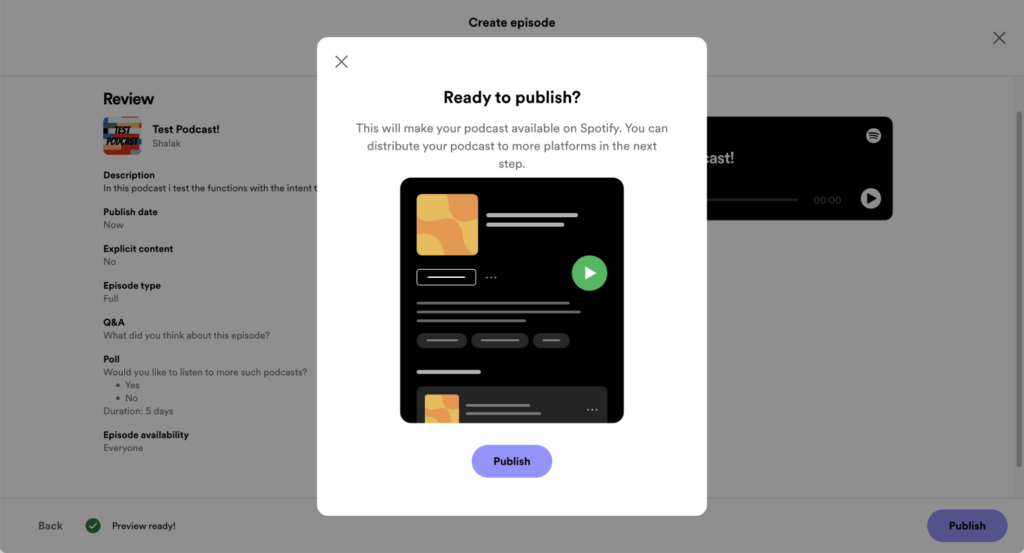
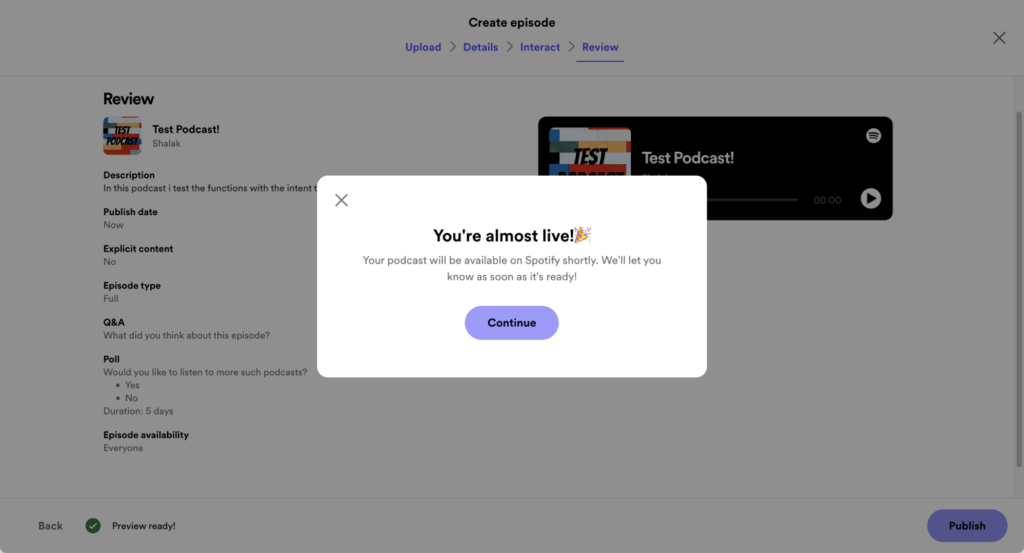
2. Podcast Sharing using the Web App
2.1 Creator copies the link of the podcast for sharing
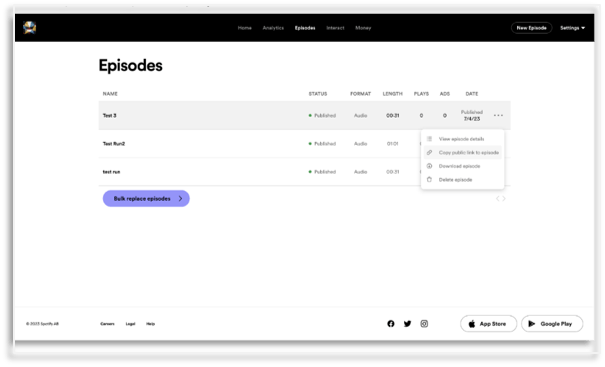
2.2 Creator Shares the Podcast
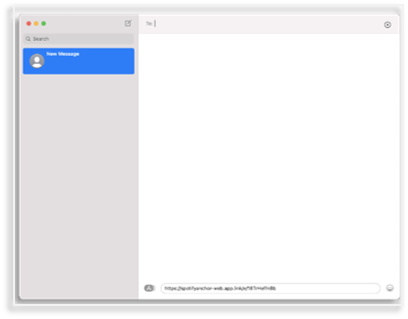
2.3 The link redirects the Podcast Listener to Podcast Manager Page

Persona 1 – Podcast Creator
- Podcast Creation using Mobile App
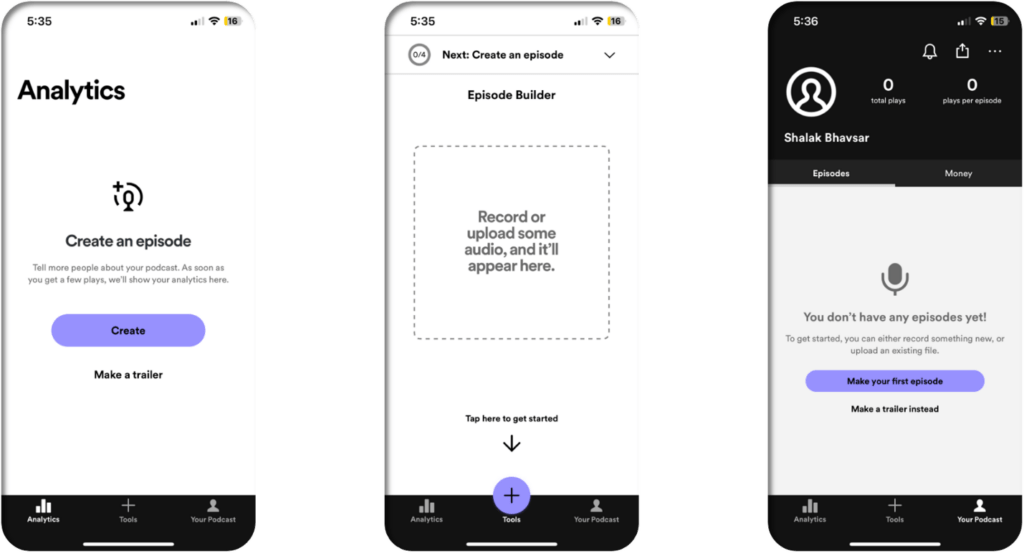
2. Podcast Sharing using Mobile App
2.1. Creator copies the link of the podcast for sharing.
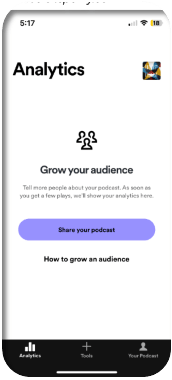
2.2 Shares the Podcast.
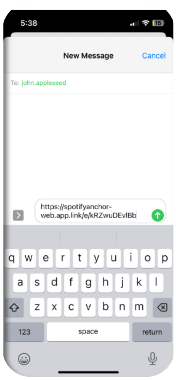
2.3 The link redirects the Podcast Listener to Podcast Manager Page.
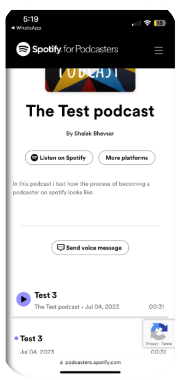
The discovered challenge lies in the user flow of Spotify for podcasters, where they create, manage and share podcasts. The creator can share a link to the recently uploaded podcast with the audience to increase user engagement and retention.
The shareable link directs the user back to Podcasters.spotify.com.
Persona 2 – Podcast Listener
Users who click on the link to listen to the podcast have the following actions to perform –
Steps –
- Login/ Signup on Spotify for podcasters.
- Install the Spotify for Podcasters mobile app.
- Send a voice message to the creator.
- Play all episodes from the podcast.
- Links to Facebook/Twitter/ Instagram handles.
This is where the challenge originates –
Let’s understand how?
- The process of making an account for Spotify for Podcasters, which is meant to be used by the creators to upload and manage podcasts, starts with Login/Signup button.
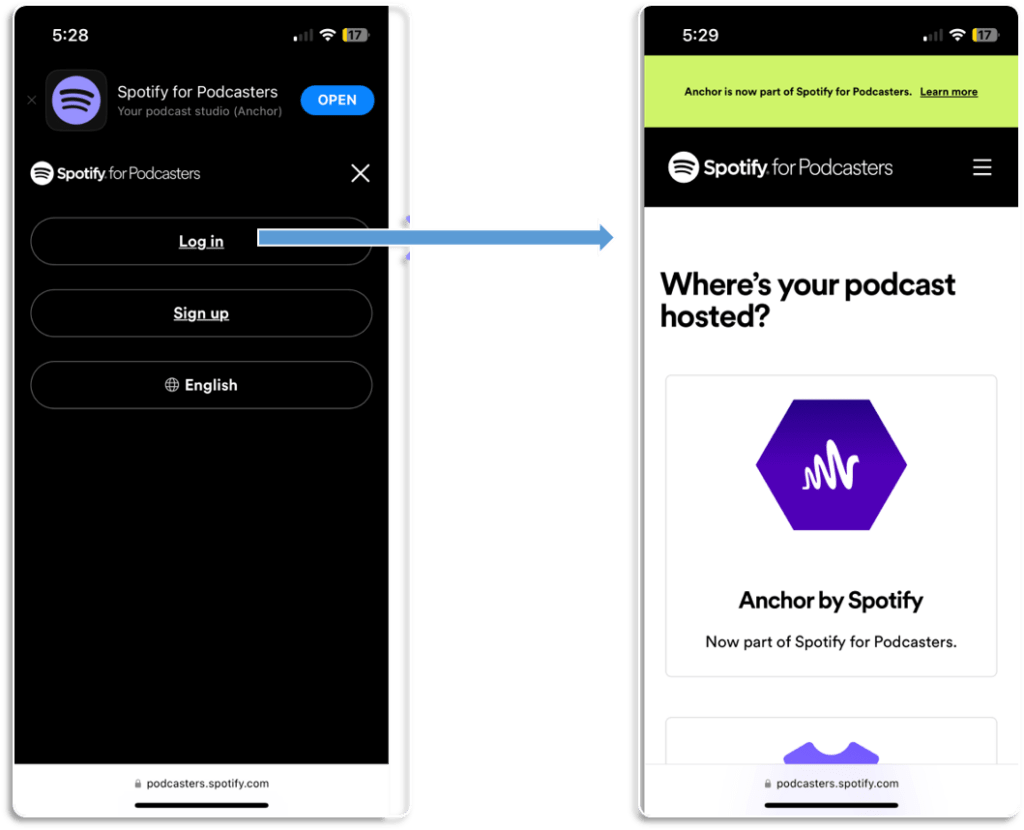
- After listening to the podcast, the user can make a podcaster account to send voice messages to the creator.
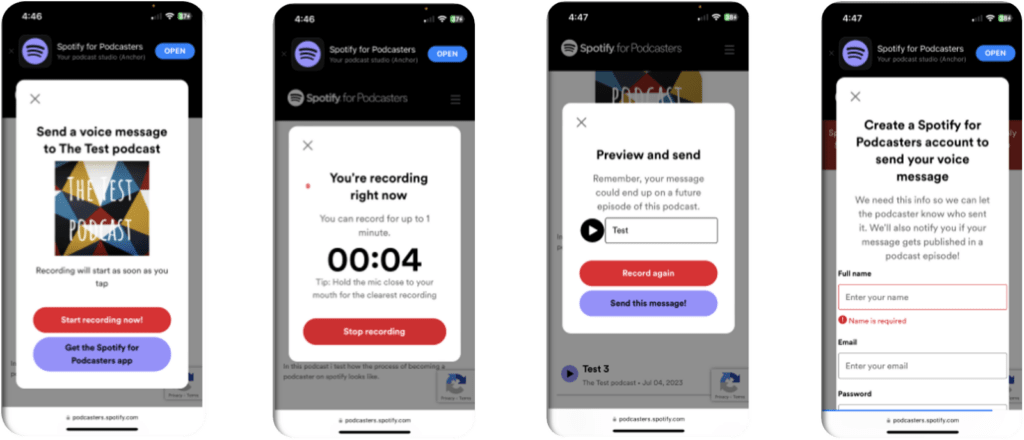
Also, I would like to mention that there are three ways, as encircled in the below image, for downloading the creator app for the user –
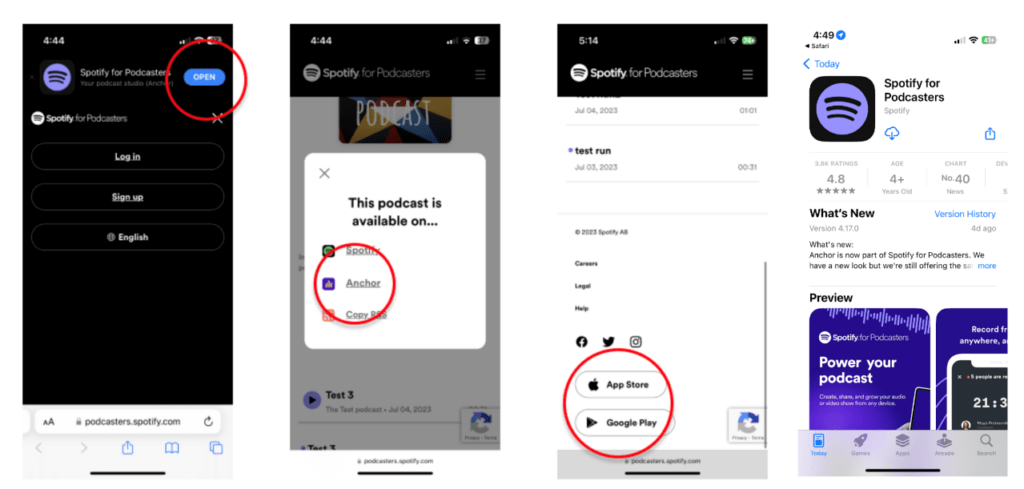
So, why should a user who visits the web app/ mobile app to listen to the podcast be redirected to the website meant for creator account management? The creator app has no way to listen to/ browse any podcasts you do not publish.
In the Figure 2 and Figure 3 screens, the user does not have any option to perform actions on podcasts, such as follow, download, add to the library, etc. The user cannot browse to see podcasts from other creators, whereas these actions can be performed on the regular Spotify app.
The Possible Solution
Just go to the root cause. The challenge starts when the listener is redirected to podcasters.spotify.com.
The solution is simple; the minor change in user flow can improve the user experience and ultimately lead to more user engagement. The change that can be implemented is that whenever the user clicks on the podcast link, they should be redirected to spotify.com – the site whose functionality lies in consuming music and podcasts.
Web App
1. Podcast Sharing
1.1 Creator copies the link of the podcast for sharing
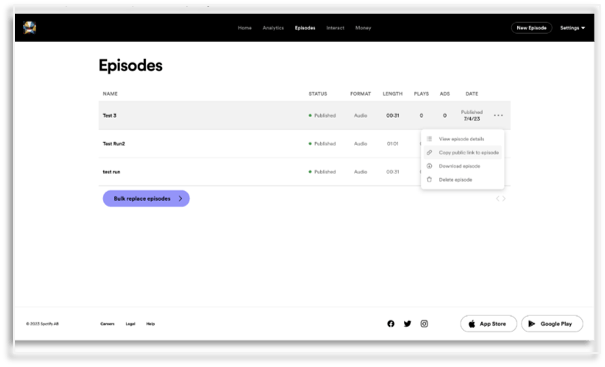
1.2 Shares the Podcast
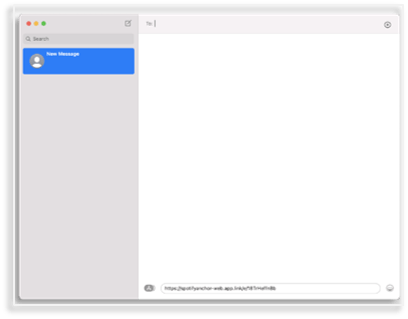
1.3 The link redirects the user to spotify.com
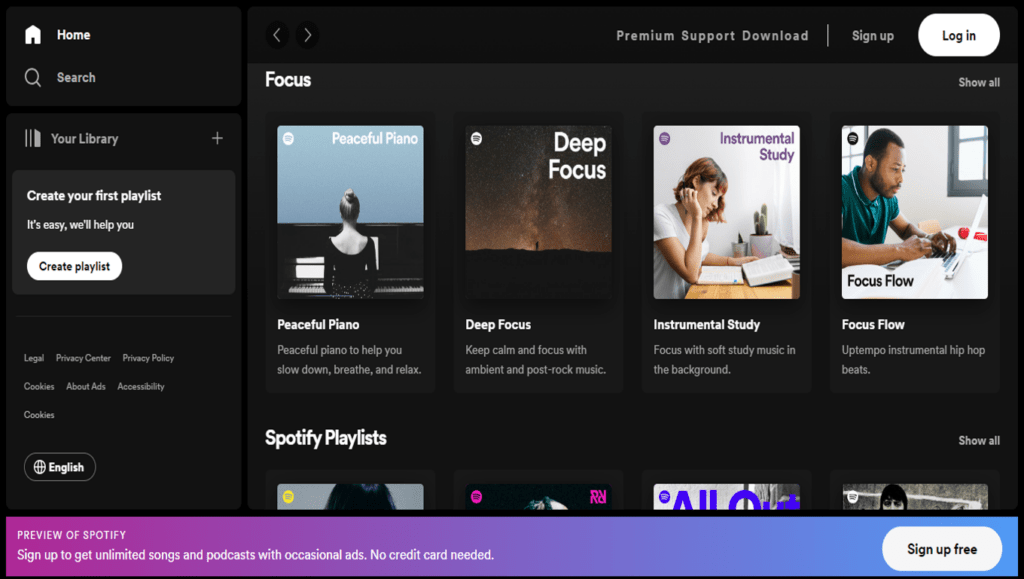
Mobile App
1. Podcast Sharing
1.1 Creator copies the link of the podcast for sharing
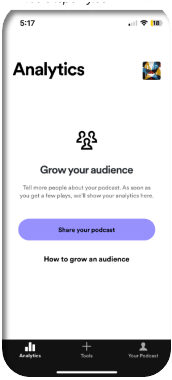
1.2 Shares the Podcast
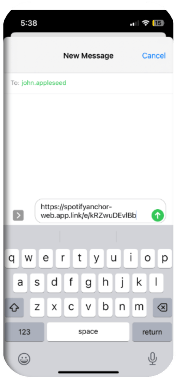
1.3 The link redirects the user to spotify.com
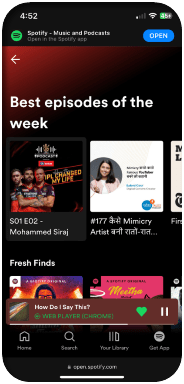
This will eliminate the need for the page the user is currently redirected to.
Conclusion
This discovered challenge can become a barrier to the podcaster’s platform growth. When a user listens to the podcast through the link, their visit is not acknowledged as a click/play by Spotify, which is not reflected in analytics.
This analysis or realization serves as a reminder that constant innovation is necessary in the ever-changing digital media landscape to meet the evolving demands and needs of the content creator and audience. Let’s embrace a future where Spotify’s share feature can help improve user engagement and retention.